If your VM Console is not working
Sometimes it happens that the VM Console from the vCloud Director dashboard refuses to boot and shows Disconnected error.
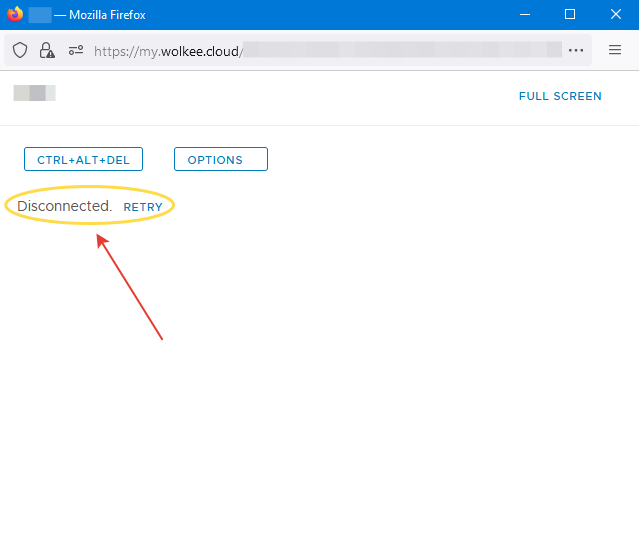
If this happens, you can contact technical support or install the VMWare Remote Console application on your PC, you will need a Customer Connect portal account to download it or you can search for the utility online.
Once installed, you can choose to manage the virtual machine from the application (as shown in the screenshot).
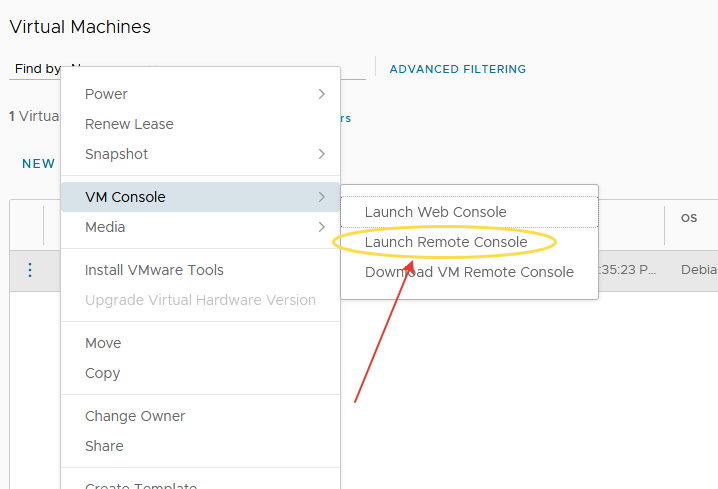
Full virtual space management will then be available through the VM Ware Remote Console utility
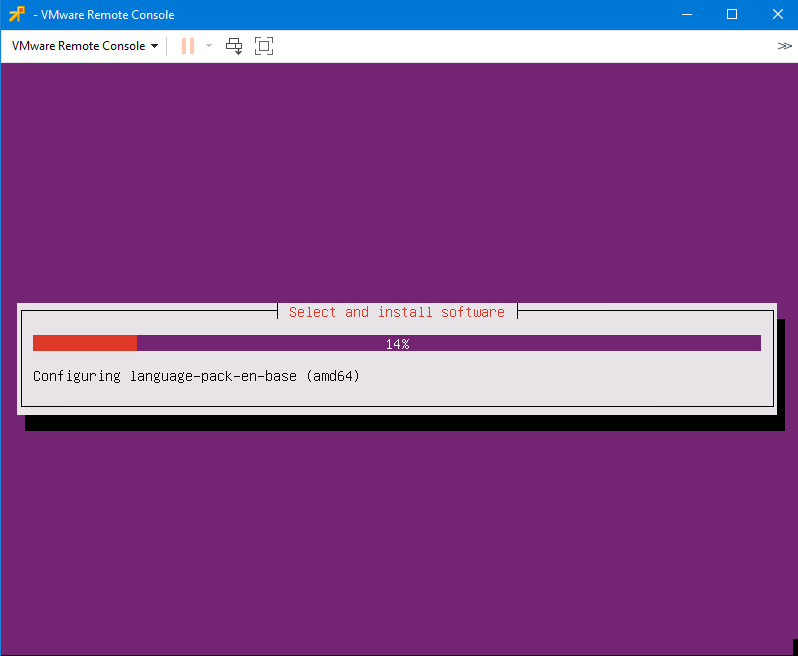
Enjoy!
![]()